The Adflux Platform empowers you to take full control of your digital signage campaigns and networks, providing a comprehensive suite of tools that simplify every aspect of retail media management. Here’s how Adflux transforms your in-store marketing:
1. Comprehensive Campaign and Network Management
With Adflux, you can effortlessly oversee all your digital signage campaigns and networks from a single, unified platform. Manage content across multiple locations, ensuring that every screen is aligned with your overall marketing strategy.
2. Advanced Audience Targeting
Leverage your own data or integrate third-party data to create precise audience segments. The platform enables you to tailor your campaigns to specific demographics, behaviors, and locations, ensuring your messages resonate with the right people at the right time.
3. Flexible Campaign Sales
Adflux offers multiple ways to sell your campaigns. You can manage sales directly, allow partners to use a self-service portal, or utilize programmatic channels. This flexibility ensures you can maximize your media sales potential, catering to various business models.
4. Targeted Campaign Distribution
The platform automatically distributes your campaigns, targeting specific screens based on the audience, location, and timing that best matches your campaign goals. This level of precision maximizes the impact of every campaign.
The Adflux CMS allows you to manage your content from anywhere. This feature enables you to upload and change-out digital content using a web browser on your computer.
The Adflux CMS supports more than just images. It allows users to upload photos, videos, and even URL addresses for live web pages.
The Adflux CMS allows you to schedule digital signage content in advance. This feature is useful, as it enables users to plan a month or more worth of digital signage content in a single sitting. The user can then set-and-forget their digital signage content, and they don’t have to allocate time each day to deal with content updates.
The Adflux CMS allows users to build content playlists within the digital signage software. Users can group and organize similarly themed content or content for particular occasions into a single playlist. Instead of scheduling each piece of content one-by-one, users can select a playlist and assign it to a specific screen in just a few clicks.
For users that have multiple screens, digital signage content management can be a lot of work. Screen grouping allows users to organize multiple screens into a single unit. For example, for retail store digital signage, a user may want to make a group of screens for each region of stores. Once a user groups multiple screens, the user can then update the content on each screen within that group all at once. If there is a special offer that is only applicable to a particular region of retail stores, this special offer can be pushed out to all relevant screens at once rather than screen-by-screen.
Most businesses have multiple individuals who work on their digital signage strategy. With multi-user support, businesses can easily assign accounts with varying permission levels to relevant employees. Additionally, when an employee changes roles or leaves the company, management can easily remove that employee’s account while keeping top-level administrative access.
The individual responsible for digital signage content management may not be in close proximity to each sign that they manage. Some digital signage users may not see the screens that they manage for weeks at a time. These screens may be kilometres or even cities away from the user’s workplace. Accordingly, it is important that users can remotely monitor the health and playback status of their screens. The Adflux CMS provides users with the last image displayed on each screen and information on whether or not the screen in reachable.
Perhaps you want your digital signage content to display dynamically based on changes in other datasets. For example, maybe you only want your digital signs to show special offers for products that are in-stock. To do this, you must use the Adflux digital signage API to integrate your digital signage content management software with your inventory database.
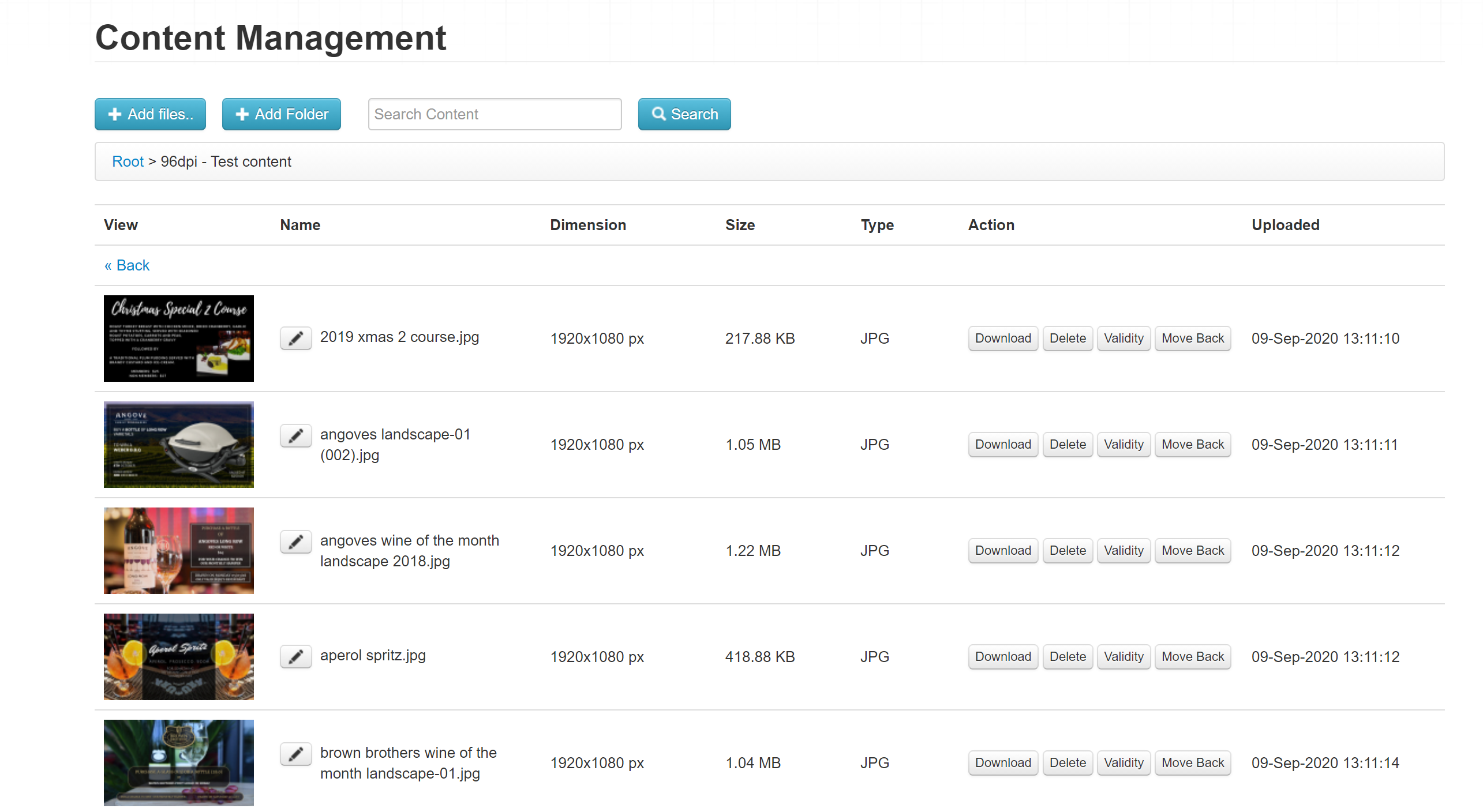
You just need to click “Upload” and select any photo/video from your computer. Moreover, you can group image/video into different folders by dragging and dropping.
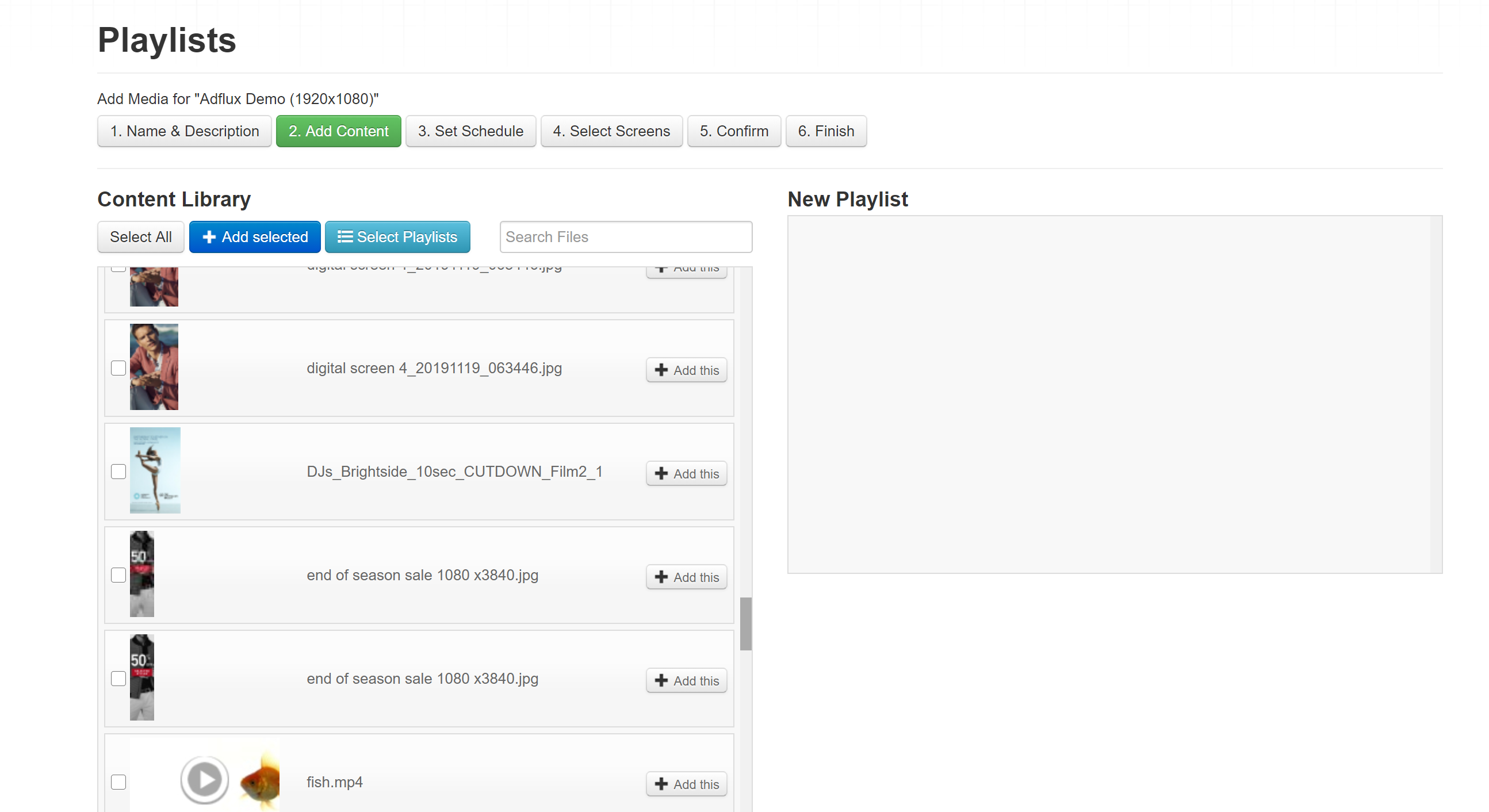
The Adflux cloud-based digital signage software helps you create as many playlists as you want. Also, it is easy to arrange playlists to display in order just by dragging & dropping them.
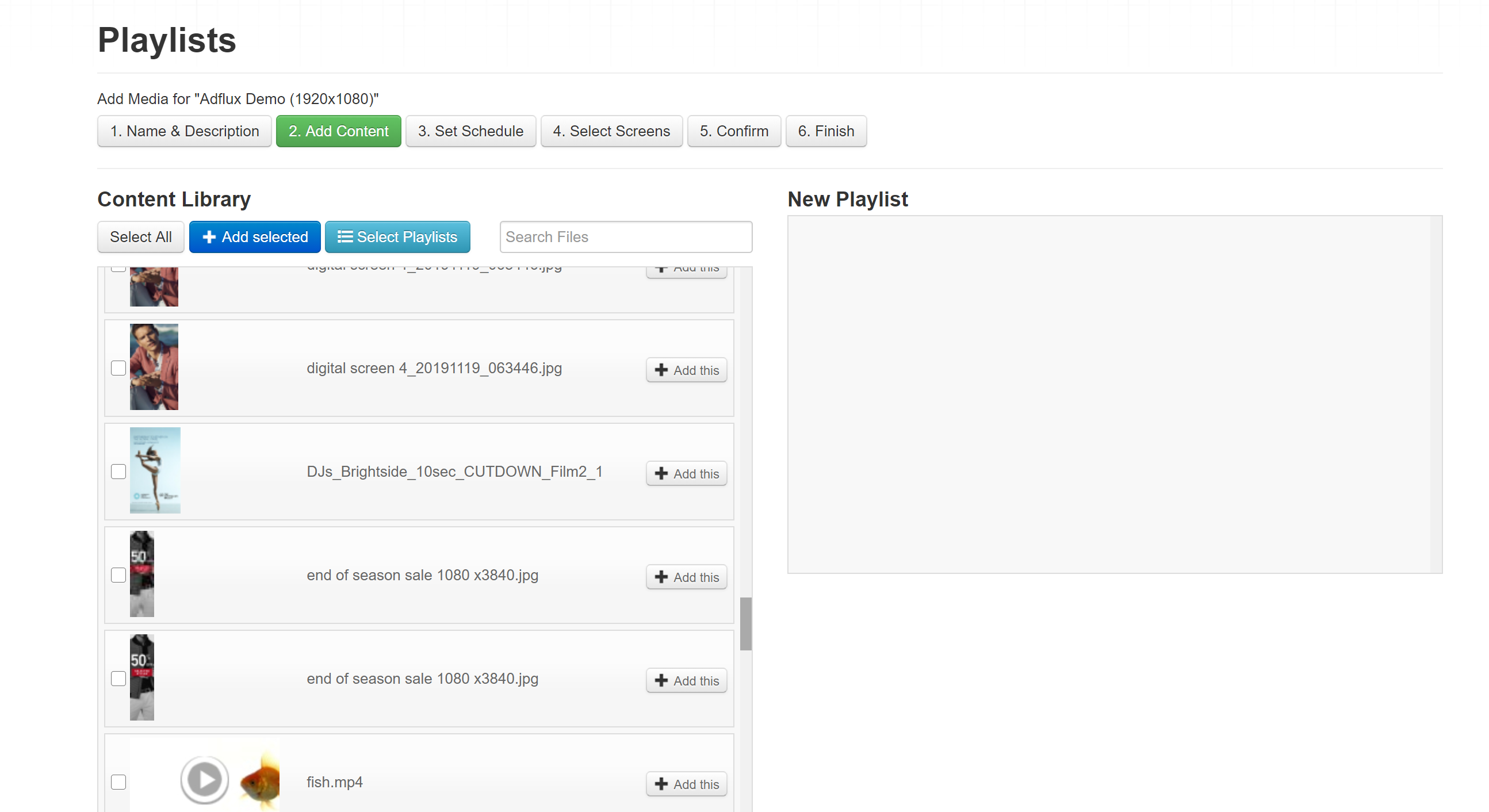
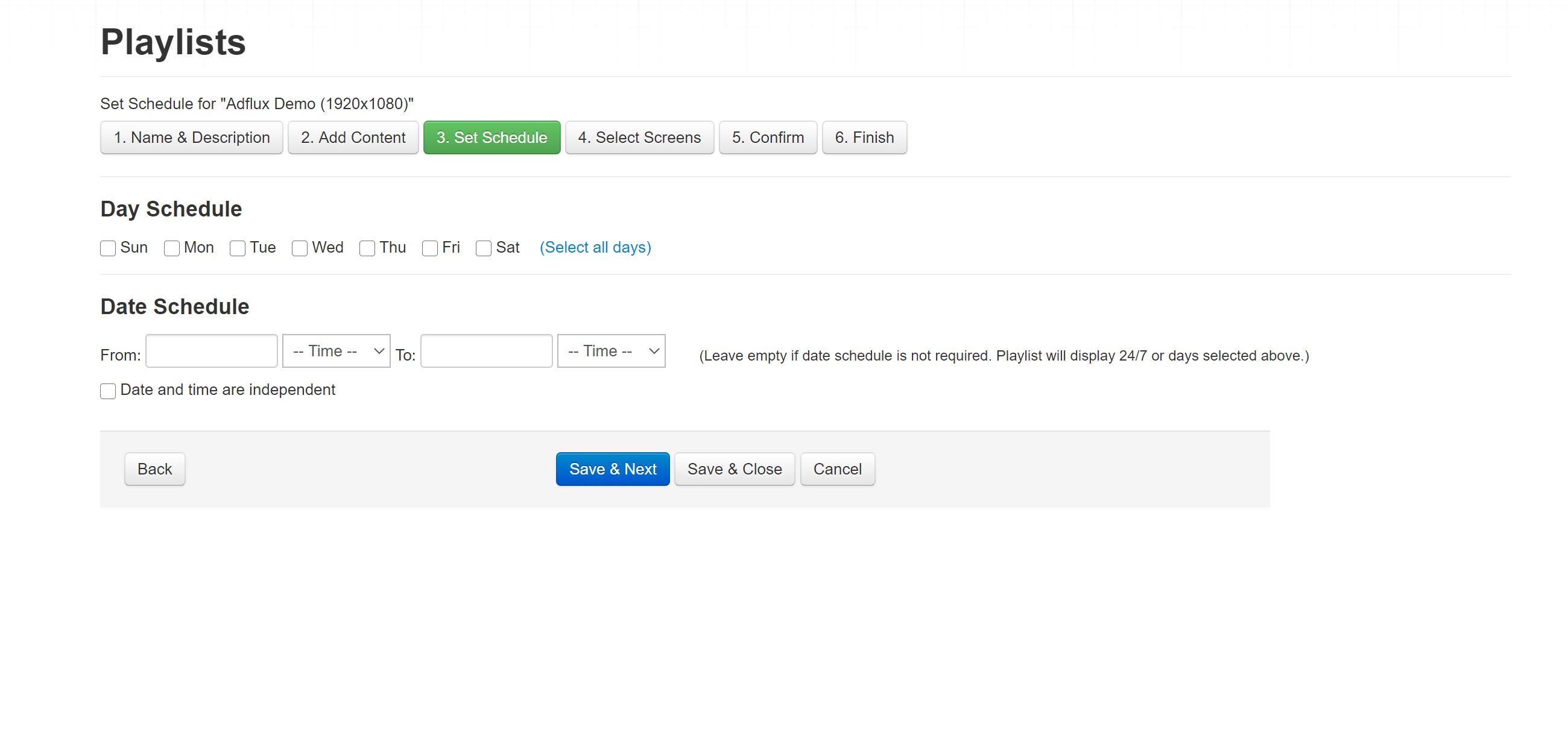
With our cloud-based digital signage software, you can choose to display any playlist at a specific time. Playlists can be set to appear or expire on the time you want.
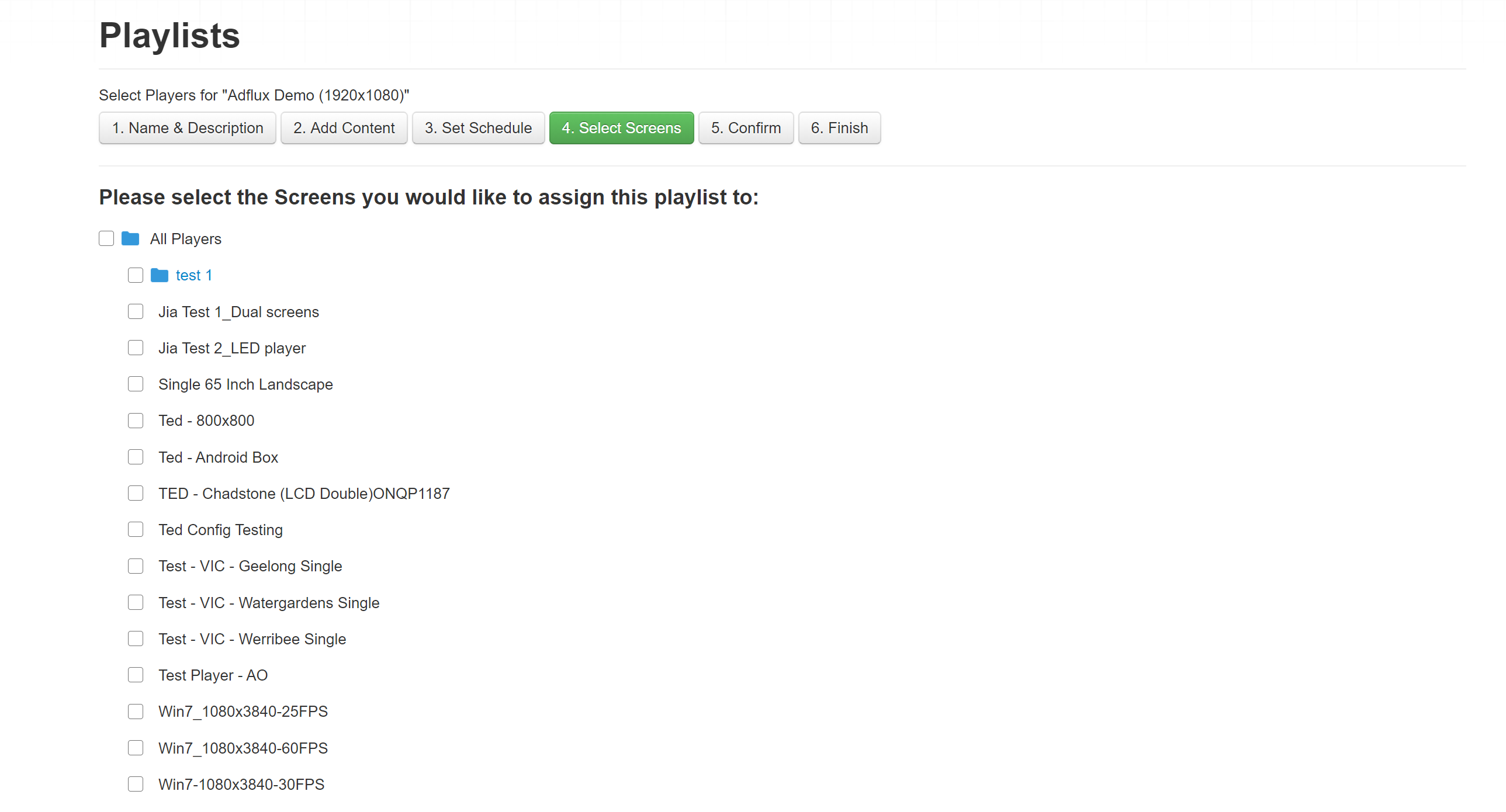
In “Playlists” tab, you choose your desired playlist, click “Select screens” and assign this playlist to a single screen or a group of screens.
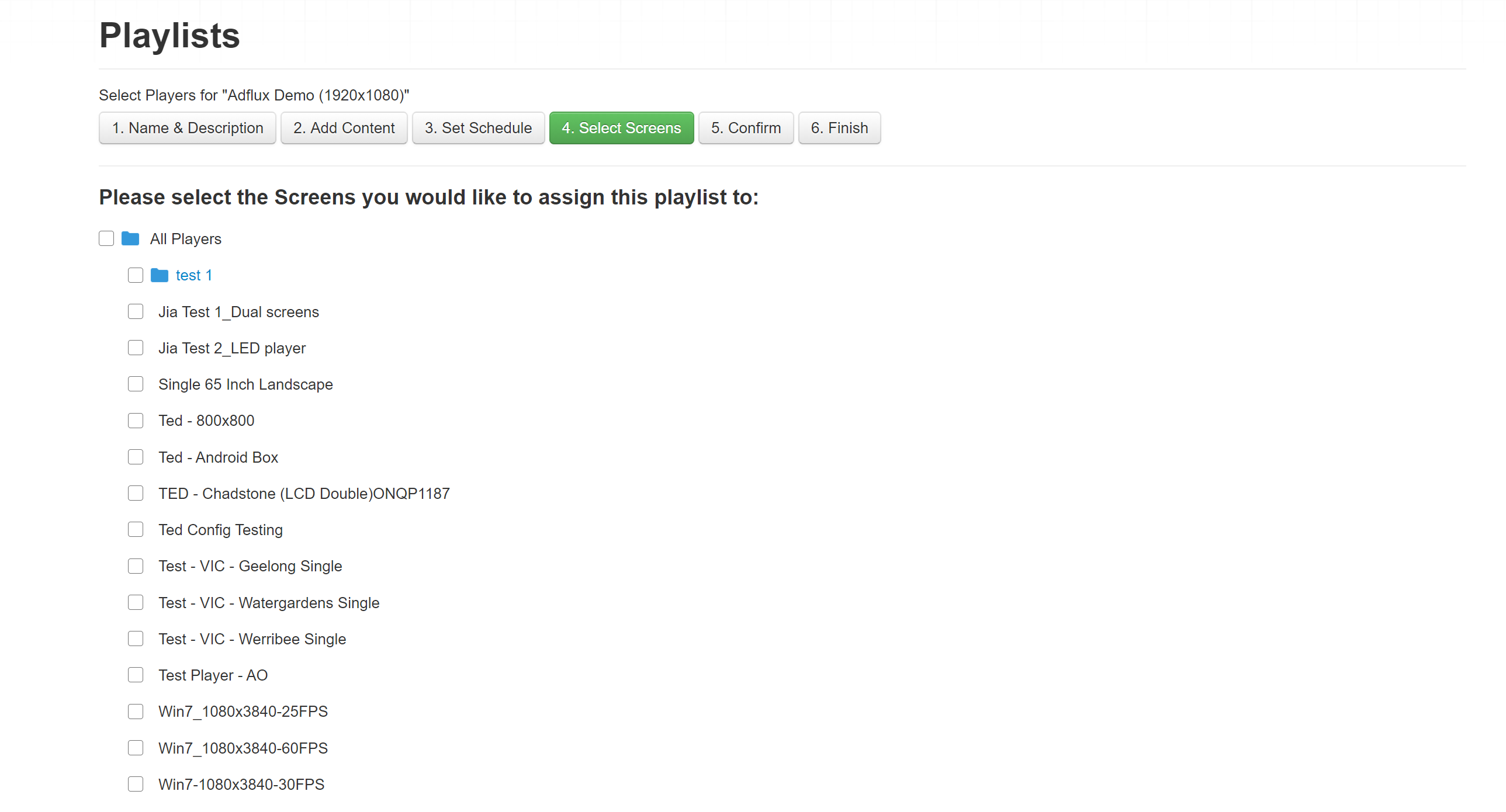
Estimate the age of customers as they are approaching. Determine if your products actually attracts the intended audiences or not.
Based on your demand, we can build premade templates for you such as food menu, building directory, notice, etc..
Our cloud-based digital signage solution helps to optimize content for a specific set of hardware.
Our cloud-based digital signage solution can offer you valuable insight into your devices, status, and performance, etc

